Learn how to add cattle and sheep to your account on the mobile app, as well as scan passports for your cattle.
Passport scanning means you can quickly add a batch of animals that have arrived on farm to your account, ensuring the on farm date, group and location details are fixed from the first scan, so no need to amend each time.
You can also add animals (sheep or cattle) manually without passports - see our sheep guide for more sheep information.
See video on how to add animals or scan passports
Step-by-step guide:
1. Once logged into the mobile app, press 'Add Animal' on the homepage under quick actions.
2. Add in the relevant information in the empty data fields
Note; You can also scan passports for your cattle by pressing the camera button and scanning the bottom right barcode - this will automatically bring across the cattle passport number, breed, DOB and sex into the form.
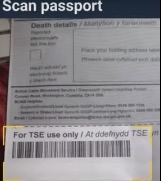
Passport number, sex, breed, date of birth, date on farm and location are mandatory fields.
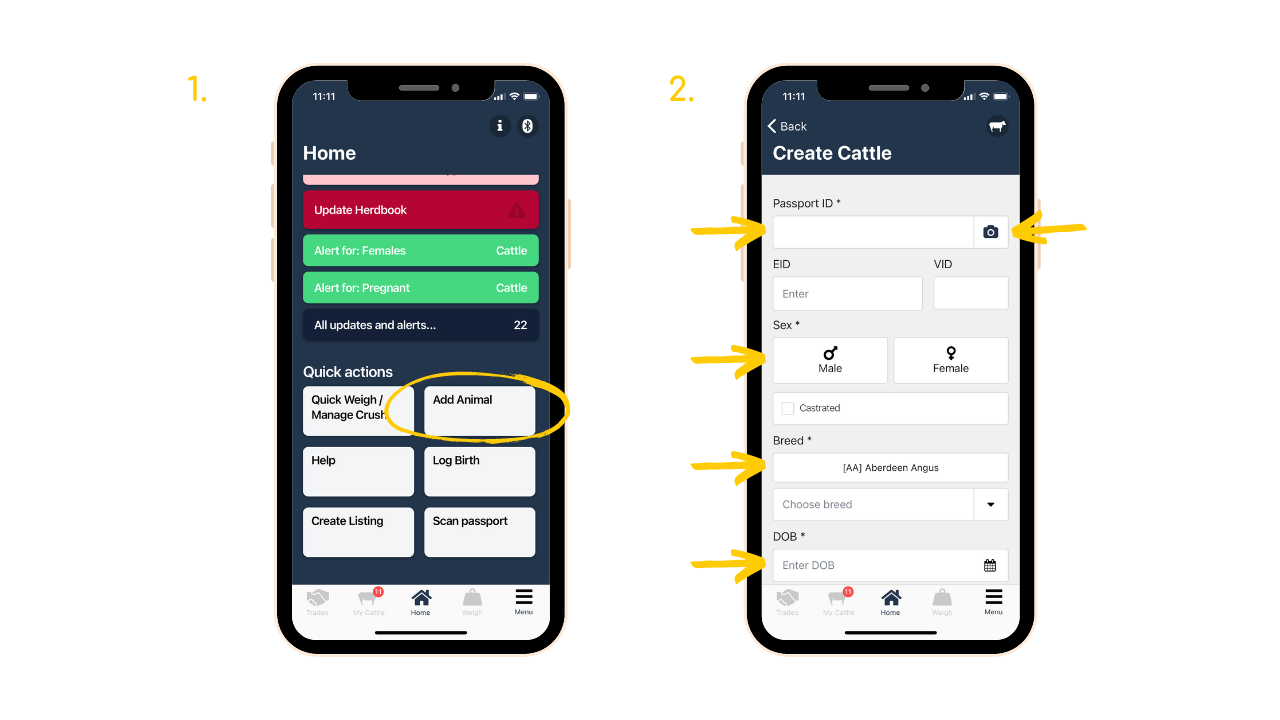
3. Scroll down the page to add additional information. The more information you add the better the results and data output you will see in your reports.
4. Once you are happy with the information, either save and finish or save and create another animal.
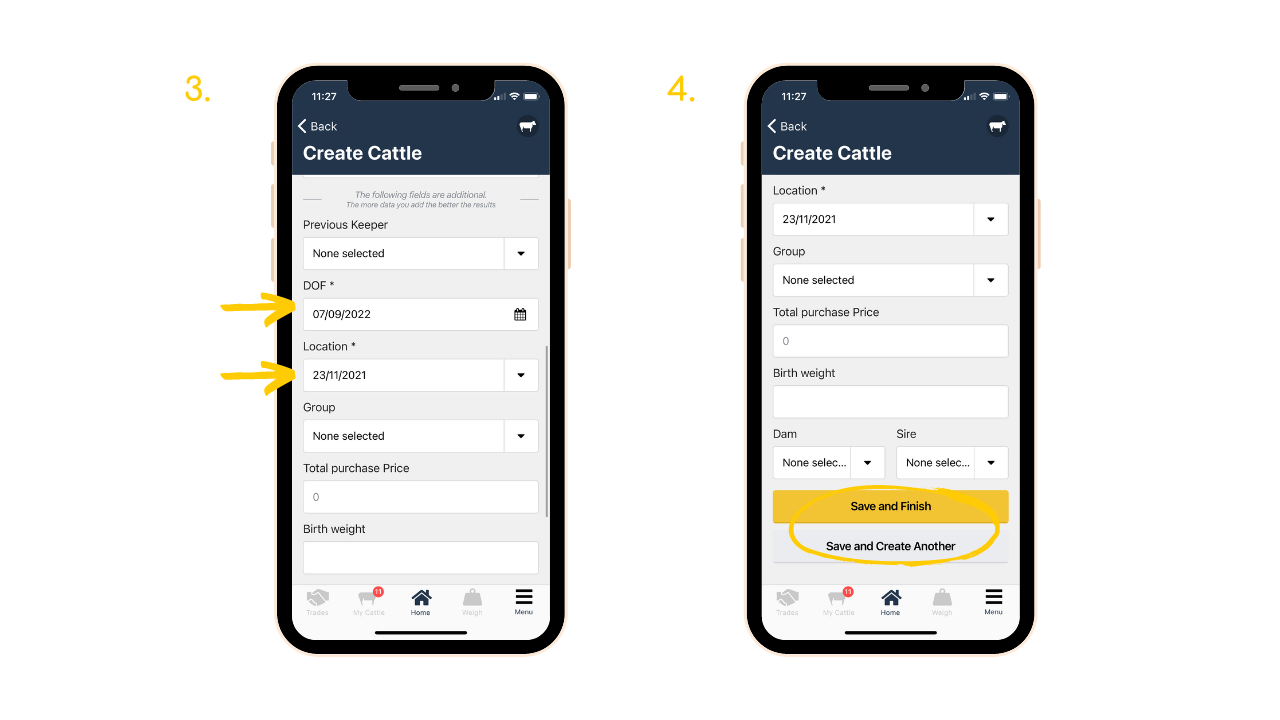
Remember if you process your animal Movements with Breedr, adding animals / scanning passports will create "ON Movements" that will need to be approved on your regulatory page on the web app.
If adding animals and stipulating these as new births, these create 'Birth Registrations' on your regulatory page.
Please make sure you have Movements switched on within your account settings before you scan your passports on or log new births, if you want to register the movement on Breedr.
Related articles:
Creating Groups and Fields and Adding Animals
Logging a medicine against multiple animals or a group/location
Need some help? Use the chat window to your right on web or the help button on mobile, call our customer support team on +44 (0) 3300 436327 or email support support@breedr.co
Did this answer your question?😞😐😃