Connecting XRS2/SRS2 stick reader to iPhone/iOS device Connect your XRS2/SRS2 stick to your iOS device for crush mode
Please watch the video below on how to connect the XRS2 EID stick reader to the Breedr app using an IOS device:
Please follow the step by step instruction on how to connect a EID stick reader to the Breedr app using an IOS device:
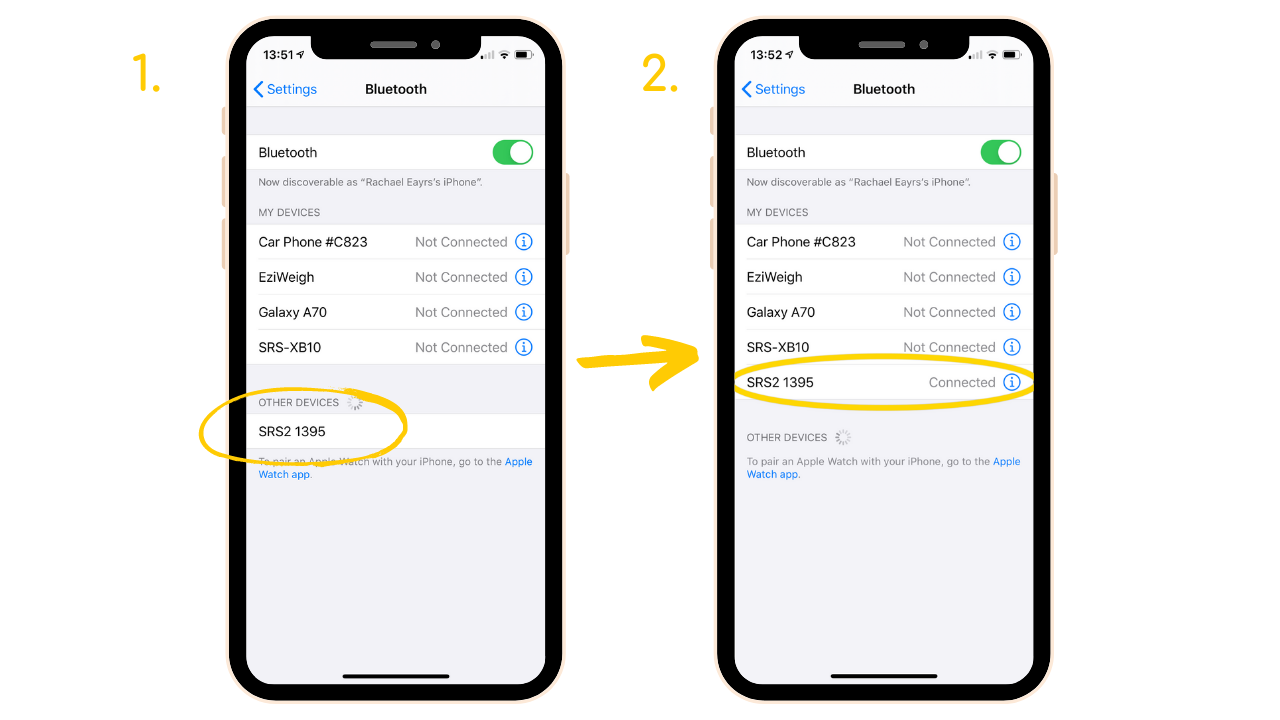
First, turn on your EID stick reader.
-
Go to your bluetooth settings on your phone. Make sure the bluetooth is turned on and look for your SRS2/XRS2 stick reader. It should show under 'Other devices' if you haven't connected them before.
Go to your bluetooth settings on your phone. Make sure the bluetooth is turned on and look for your SRS2/XRS2 stick reader. It should show under 'Other devices' if you haven't connected them before.
2. Select SRS2/XRS2, it should now say 'Connected'.
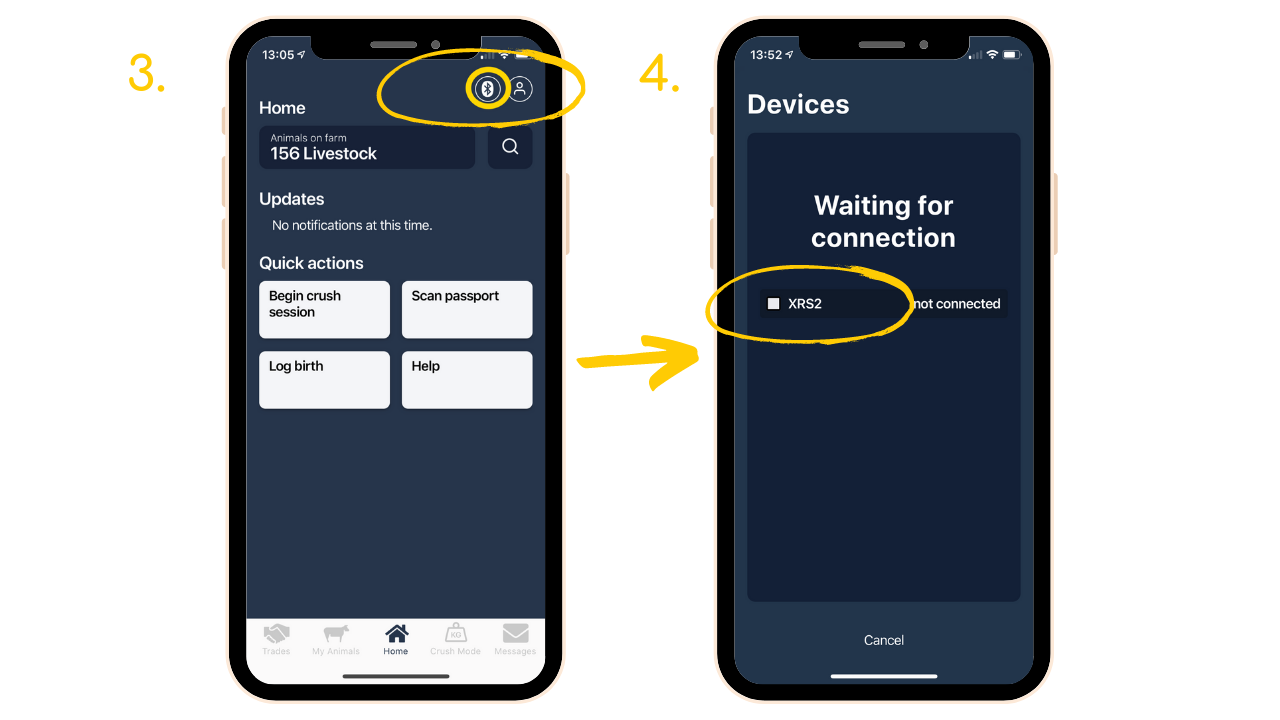
3. Now log in to your Breedr app and click on the Bluetooth icon at the top of your home screen.
4. Click on 'SRS2/XRS2' to connect.
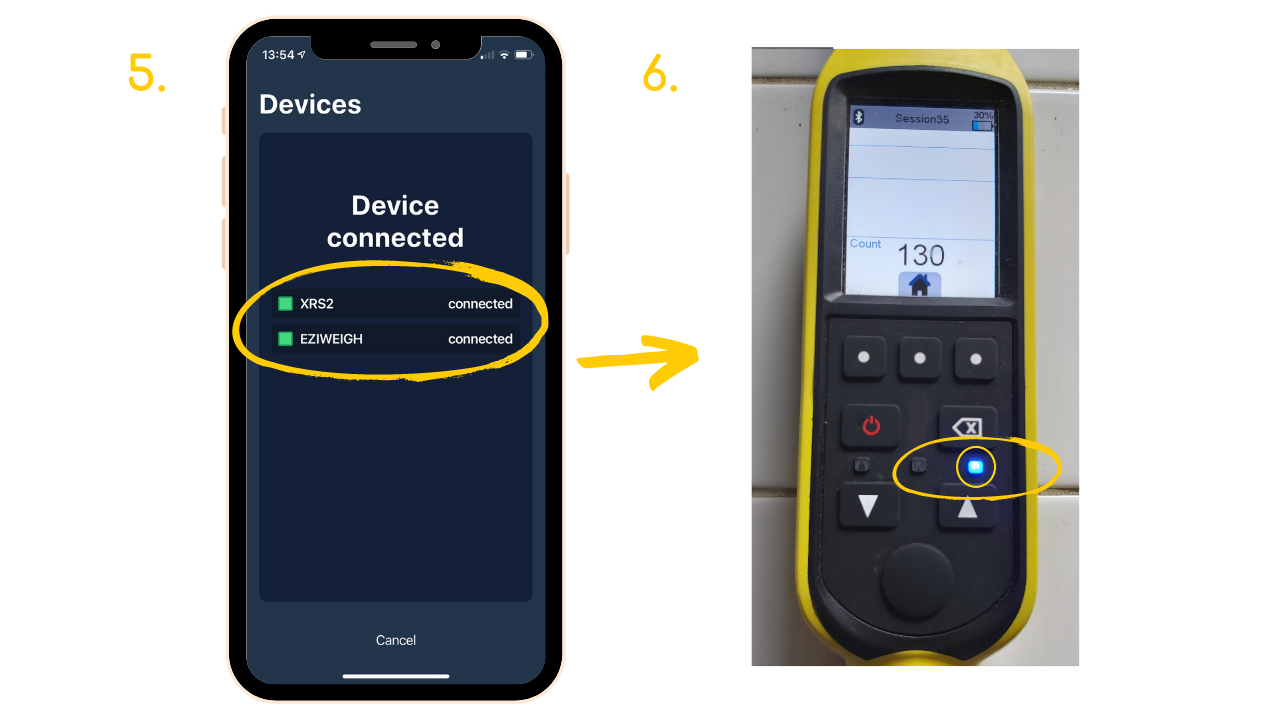
5. The devices should now be connected and it will be confirmed by a green box.
6. A blue light will appear on the stick reader to confirm that it is connected to a bluetooth device
Top Tips 💡
-
For the SRS2/XRS2 EID stick reader make sure your bluetooth settings is set to Manual Mode: Settings > Bluetooth > Bluetooth > Manual
For the SRS2/XRS2 EID stick reader make sure your bluetooth settings is set to Manual Mode: Settings > Bluetooth > Bluetooth > Manual
-
If connecting your EID stick reader for the first time you may be asked to enter a pair code this will be "0000"
-
If your stick reader is new, you may want to check the settings of your EID reader to record EIDs without gaps. This is the "Decimal 2" setting and reads in numbers.
Settings > Tag Reading > Tag Format > Options > Decimal 2 -
Check advance settings in bluetooth are set to the following:
Settings > Bluetooth > Advance > Connect Mode > Default > Output > Default
-
Make sure you are on the latest version of the app, go into the app store on your device and search Breedr Livestock to see if the app requires an update
If connecting your EID stick reader for the first time you may be asked to enter a pair code this will be "0000"
If your stick reader is new, you may want to check the settings of your EID reader to record EIDs without gaps. This is the "Decimal 2" setting and reads in numbers.
Settings > Tag Reading > Tag Format > Options > Decimal 2
Check advance settings in bluetooth are set to the following:
Settings > Bluetooth > Advance > Connect Mode > Default > Output > Default
Make sure you are on the latest version of the app, go into the app store on your device and search Breedr Livestock to see if the app requires an update
Related articles:
Adding VID and EID in Crush Mode
Drafting animals into a group/ location in Crush Mode
Need some help? Use the chat window to your right on web or the help button on mobile, call our customer support team on +44 (0) 3300 436327 or email support support@breedr.co
Did this answer your question?😞😐😃