Unidentified herd of cattle - Creating animals without tag numbers
This guide will show you how to create a herd of cattle which don't have a tag associated with them.
Watch the video below on how to create a herd of cattle:
Step by step:
1. Head to my cattle tab, and make sure you are in the 'Herds' section. Press create in the bottom right corner.
2. Select 'Herd of Animals'.
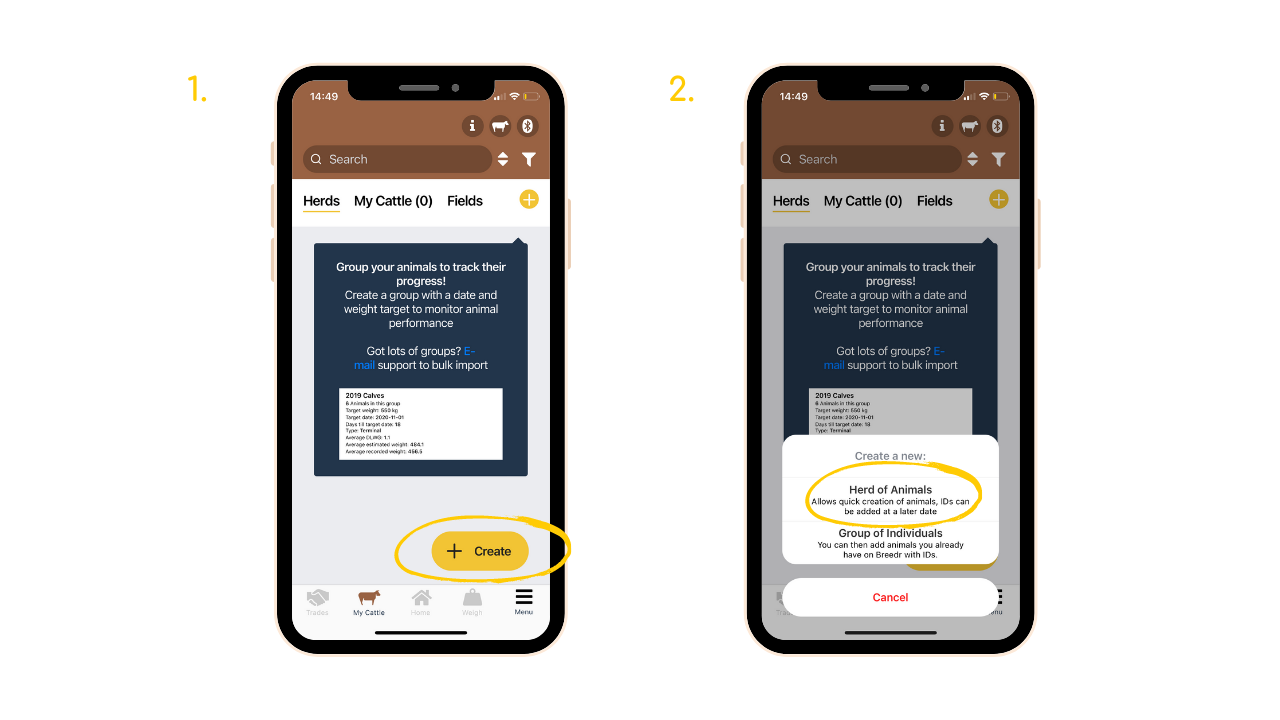
3. Fill in the relevant information, the first part relates to the group details.
4. The bottom part is to do with the unidentified animals which will be in the group.
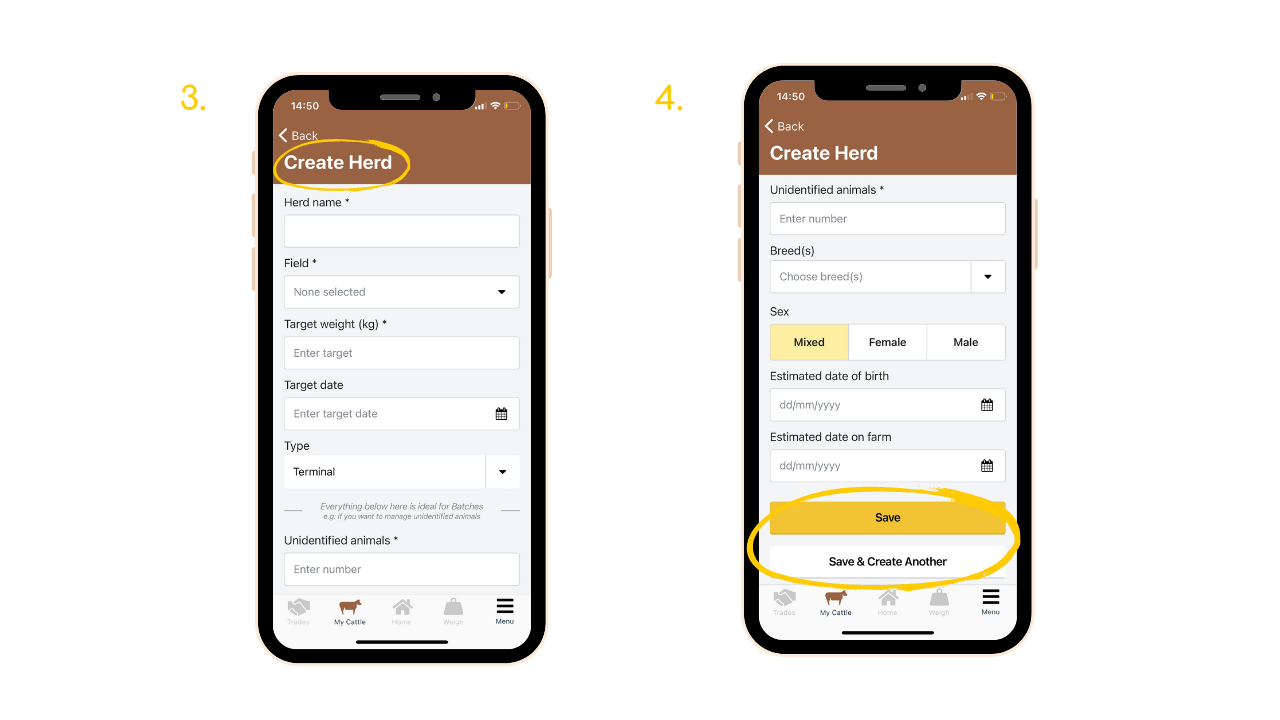
Related articles:
Creating groups and fields, and adding animals
Drafting animals into groups and or locations in the crush mode
Need some help? Use the chat window to your right on the web or the help button on mobile, call our customer support team on +44 (0) 3300 436327 or email support support@breedr.co