How do I know if my animals are synced to BCMS?
You can quickly identify if your Breedr records are synced to BCMS and are up to date on the mobile and web app
Once you have connected your account to BCMS your animals will automatically import across to the Breedr app. Breedr syncs with BCMS every 24 hours at midnight. You can find this status on either your mobile or web app.
To find this information on your mobile app, head to 'My Cattle' > select an animal > check 'Sync status'.
If animal is successfully synced to BCMS, it will display like this:

If animal is not successfully synced to BCMS, it will display like this or have a Last synced date over 24 hours old:

To find this information on your desktop, there are 2 places to check:
1. Head to the 'My Cattle' page and scroll to the left of the animal table to find 'Last synced' and 'Status' columns
If animal is successfully synced to BCMS, it will display like this with a Last synced date of today:
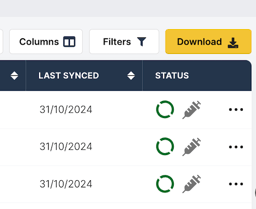
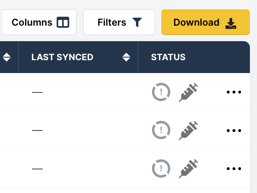

If animal is not successfully synced to BCMS, a circle will display grey with a ! :

If you think animals should have synced but have not, please check out our guide on linking BCMS and Breedr, or contact the support team.
Need some help? Use the chat window to your right on web or the help button on mobile, call our customer support team on +44 (0) 3300 436327 or email support support@breedr.co