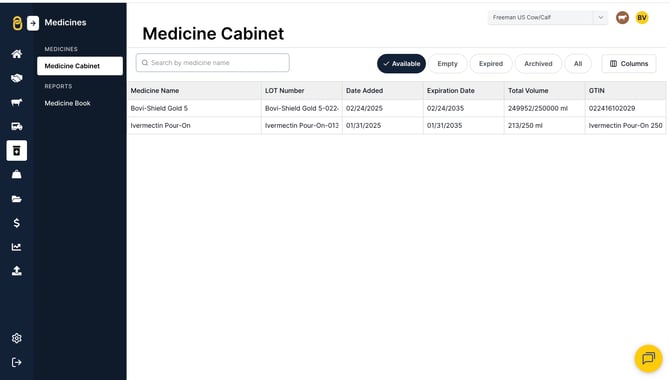Medicine Cabinet
Learn how to add medicines to your account
Designed to track expenses, monitor inventory, and record crucial information about the administration of medications, the Medicine Cabinet helps you stay organized and make informed decisions regarding the health of your animals.
With real-time inventory tracking, the Medicine Cabinet reflects how you use your medicines, keeping an up-to-date record of what's in stock and what’s been used.
Access the Medicine Cabinet via the 'Menu' page on the navigation bar on the mobile app. From here you can view, add, and delete medications.
The 'Medicine Cabinet' on the web portal is located on the left-hand menu bar.
You must use the mobile app to add medicine to your Medicine Cabinet.
-
Click the yellow '+ Create' button.
-
Tap 'Medicine' to search Breedr's database for a medication, or tap 'Custom medicine' to add your own.
-
If you choose a medicine from the database, it will fill in the type of medication, the units, and the volume of one container.
Tap 'Show additional fields" to add/view Manufacturer, LOT number, active ingredient, administration method/site, expiration, cost, and withdrawal period. -
If the medication is not in the Breedr database, select 'Custom Medicine' and input the necessary information (name, active ingredient, manufacturer, use, date of purchase, pack units/size, volume, batch number, expiration date, manufacturer, and cost).
-
Once you've added any information you want, tap 'Save to Cabinet.'
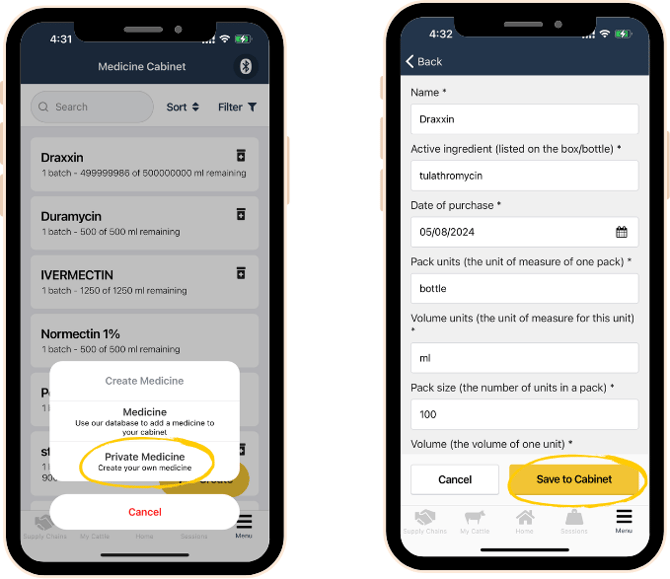
Need some help?
Use the chat window, call our Customer Success team at (737) 412-3131 or email support supportusa@breedr.co