Reset/Update Your Account Password
You can reset your password with a generated email link, or you can choose to update it manually in settings.
To reset your password with an auto-generated email link, simply click 'Forgot password?' under the login form on either the mobile app or web portal and enter your email address. From here, find the email in your inbox and follow the directions to reset the password.
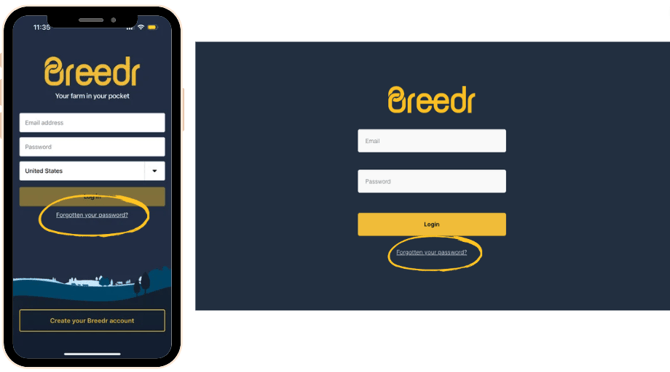
Changing your password
-
Once logged in, click the wheel icon at the bottom left of the screen.
-
From here, click on 'Password'.
-
Enter your current password, and then input your new password twice to confirm.
-
Click 'Change password', and you're good to go.
-2.png?width=670&height=377&name=Brinns%20Copy%20of%20How%20to%20log%20an%20activity%20%20(YouTube%20Thumbnail)-2.png)
Need some help?
Use the chat window, call our Customer Success team at (737) 412-3131 or email support supportusa@breedr.co